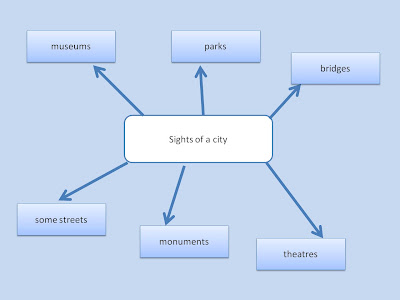Week 4, Task 2
For TASK 2 we will be using http://recordr.tv/, a site which allows us to record videos with our webcams or with our microphones only.
Week 4 Task 2 recorded by guest
Task 5For TASK 2 we will be using http://recordr.tv/, a site which allows us to record videos with our webcams or with our microphones only.
- Watch the video below for the two questions we'd like you to answer.
- Go to http://recordr.tv/ and click RECORD (top right) to make a video of yourself answering the 2 questions.
- Grab the embed code, go to our EDMODO GROUP, click on the message box, Type "Week 4:Task 2", click LINK below the message box, paste the embed code, click ATTACH, and send the message with your video response to the group.
Week 4 Task 2 recorded by guest
TASK 3: A video questionnaire
For TASK 3, the tool chosen is http://intervue.me/. The site allows you to create questionnaires and then have students leave video replies.
The site" intervue" is really wonderful, it gives a nice opportunity to make up a question and to organize a discussion of it.
The site" intervue" is really wonderful, it gives a nice opportunity to make up a question and to organize a discussion of it.
I am really sorry that I failed to make up a video reply to the question about the Christmas celebration in Russia. I would like to make up the task in the form of the" educreation"
TASK 4 : Draw your family
For this task I choose " educreation"
For this task I choose " educreation"
Speaking is a hard work for students at any stage of learning. It is necessary to use digital tools for developing speaking skills for all the ages of the students. I think younger learners should use it only for some time and in a kind of a game, whereas elder students can spend more than half of the lesson for speaking tasks.
The necessary equipment: a computer laboratory with the Internet access, microphnes, earphones, computers.
1.
Sometimes it’s really hard for younger learners to train Grammar Rules.
It’s better to give them an opportunity to play and to learn at the same time.
Studying Present Continuous tense is not so easy for Russian learners (as we do not have any analogy in our language).One of the ways is to organize some work for imagining and describing the current actions.
I would like to invite my younger learners for a kind of a game.
2.
Studying the weather topic (11-12 years old students) I’d plan to use voxopop. Some time should be devoted to introducing the site and registration of the students.
During the lesson students are given new vocabulary, connected with the weather topic and some useful phrases should be trained.
The home task is to describe the weather. Some ideas of the students maybe similar, but it’s ok, as it helps to train the words and phrases and to check up the home task of the other learners.
http://www.voxopop.com/topic/bd557444-551e-48be-84ce-9e5d066ff96d
3.
For Intermediate students it will be interesting to check up the home task at the lesson by giving a short summary of the text at the specially created Voxopop group discussion.
(The students should be given a step-by-step instruction, how to use voxopop).
And the main condition is not to repeat the already mentioned information.
For example, students read and translated the text about the biography of Hans Christian Andersen.
At the classroom they should participate the group discussion, similar to this one.
http://www.voxopop.com/group/af773577-a898-44d8-9f7c-dae7081d7a04
At the end of the lesson all the ideas should be listened to and discussed by the students.